
Table of Contents
What is Adsense Ad Serving Limit?
Temporary ad serving limit placed on your Adsense account for me is a good luck, it is better tto get a limited adsense account than getting your account ban or disabled, so anytime you get this issue always have it in mind that you just escaped banned from adsense and and see how LUCKY you are.
In middle 2019, Adsense added a Policy Restriction Policy Called the Ads Limit or Limited ads given to any active adsense account found guilty of invalid traffic, invalid clicks or any invalid activities like clickbaits, buying of traffic etc.
this policy was added due to the numerous ways accounts were getting banned, hence the need to add a policy to have a second look and review before further actions, like i said earlier, adsense limits is a good thing.
According to what Adsense Posted on their Policy Center Page Invalid traffic includes any clicks or impressions that may artificially inflate an advertiser’s costs or a publisher’s earnings. Invalid traffic covers intentionally fraudulent traffic as well as accidental clicks.
Invalid traffic includes, but is not limited to:
- Clicks or impressions generated by publishers clicking their own live ads
- Repeated ad clicks or impressions generated by one or more users
- Publishers encouraging clicks on their ads (examples may include: any language encouraging users to click on ads, ad implementations that may cause a high volume of accidental clicks, etc.)
- Automated clicking tools or traffic sources, robots, or other deceptive software.
Clicks on Google ads must result from genuine user interest, and any method that artificially generates clicks or impressions is strictly prohibited by our Program policies. If we observe high levels of invalid traffic on your account, we may suspend or disable the account to protect our advertisers and users. Additionally, if we are unable to verify the quality of your traffic, we may limit or disable your ad serving. Due to invalid clicks, you may also see a difference between your estimated and finalized earnings.
also read Shutterstock Review: Make Money Online Selling Quality Images on Shutterstock
Why my ads are not showing?
Your ads might not be showing due to Temporary ad serving limit placed on your Adsense account However there other minor causes of Ads not showing which could be:
- wrong ads placement: you can solve this by placing responsive ad, and don’t use Auto ads, because it could place ads in bars and pages that does’nt fit.
- Missing Ads.txt: ads.txt stands for Authorized Digital Sellers, it is a flexible and secure method that publishers and distributors can use to publicly declare the companies they authorize to sell their digital inventory, so when it is missing, your ads won’t display.
- Caching and Internet Connection prob: A cache is a temporary storage area,caching is good but can be bad sometimes, caching issue is usually with a specific user’s web browser cache, which saves web files from previously visisted web pages on local machine for faster viewing of those pages in the future: you can solve this by clearing your cache in your browser settings by (Google Chrome) go to the top right, click More and Click More tools then Clear browsing data just At the top, choose a time range. To delete everything, select All time. Next to “Cookies and other site data” and “Cached images and files,” check the boxes. Click Clear data. that’s all. bad internet connection prob at the other hand could be a problem with your modem or router, Wi-Fi signal, signal strength on your cable line, devices on your network saturating your bandwidth, or even a slow DNS server hereby slowing your speed and displaying an empty ads.

Types of Adsense Ad Serving Limit
also read Best AdSense alternatives in 2023
1: Account being assessed
places Ad serving limits on your account to be able to assess your traffic quality.they Automatically review and update this limit as while they continue to monitor your traffic.
2: Invalid traffic concerns
How to prevent Adsense ad serving limit
- Make sure you Understand your ads site visitors and traffic by Google Analytics to get detailed information about your website visitors.
- Avoid partnering with untrusted/low-quality parties like purchase Traffic by Facebook and Instagram.
- Don’t click on your own Adsense ads, even if you think that it’s okay to do so.
- Make Sure You have some organic traffic.
- use fraud clicks plugins, you can install these best plugins: Click-FraudMonitoring Plugin, click fraud plugin, Anti-Adsense Click plugin, other ways to prevent invalid clicks is by setting up IP exclusions in Google Ads. If you’ve done your checks and know there are IP addresses responsible for click fraud, you can block your Google Ad from being served to that IP address in the future and Adjust Your Ad Targeting.
How to solve adsense ad serving limits for Blogspot users:
Step 1
Remove all Adsense codes from your blog and disable your ads.txt, then start posting quality contents on your blog for 1-2weeks, Make sure you avoid invalid traffic during these number of days, after about 1-2weeks return your ads auto codes and enable the ads.txt back, leave it for 24hours and your ads will be LIVE again.(this step has worked 100% for friendsimpact.com.ng)
Step 2
if step 1 didn’t work out for your blogspot, Then you can proceed to step 2, Go to your adsense Dashboard and Create new ads units, copy the codes and paste it on your blog,then turn off auto ads codes or remove all auto ads codes from your blog and within 12 hours your ads should be live again.
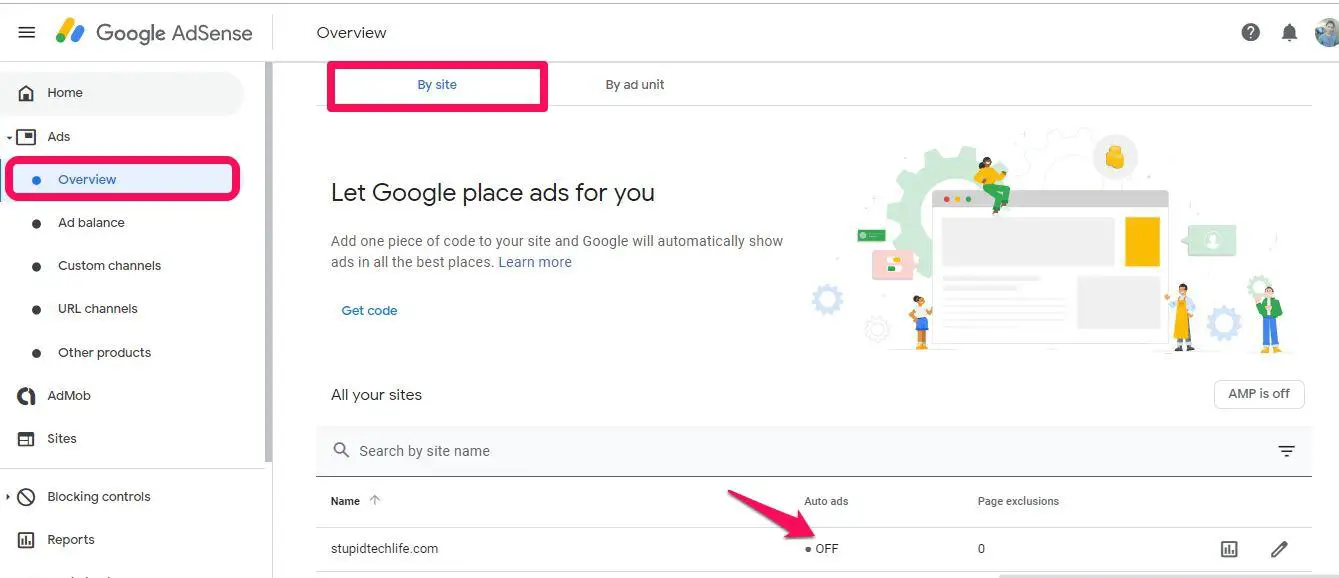
Fig 4. Turn off auto ads from AdSense Ads dashboard
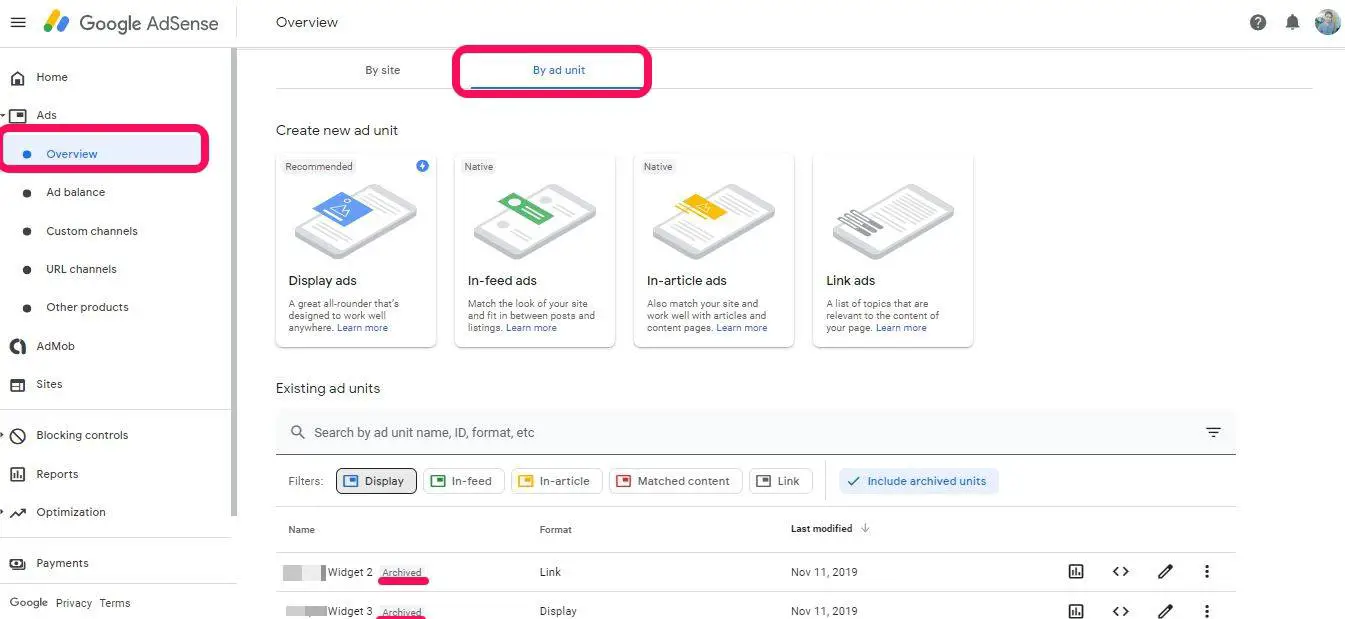
How to solve adsense ads serving limits for WordPress users:
Step 1
start by removing all auto ads codes and non auto ads codes from your wordpress blog, then turn off the auto ads in your adsense account if it was switched on, then get ready to lose some traffic for 1-2weeks, by redirecting your domain to google.com and leave your blog/domain redirected for 1-2weeks, after waiting for about 1-2weeks remove the redirections and place back your manual codes not auto codes!!
within 12hours your ads should be displaying again.
Step 2
Remove all your adsense codes and disable all auto ads codes/ads.txt and Start posting more quality contents on your blog while you send social media traffic from 3 different social platforms i.e telegram, whatsapp and facebook, do this for 2 weeks, make sure your google analytics tracking codes are placed on your site, in less than 3 weeks your ad serving limits will be solved

Other Things you can do whenever you are having Adsense Ad Limits in your account
- Reduce the Number of Ads in your page
- Don’t add a third party ads like Media network, PropellerAds, bidvertiser network etc
- Block all social traffic
- Contact Adsense Support(although it takes a little while for Adsense Support to give you a feedback) but give an effort and explain why you think the ad limits in your account was a mistake. CLICK HERE TO CONTACT ADSENSE SUPPORT TEAM
- Edit your contents and make sure it is plagiarism free
Conclusion
ad serving limit or temporary ad serving limits policies can be very annoying and heartbreaken especially when it takes longer than expected, personally i have had this ad serving limit placed on my adsense acct for 4-5 times and the first time i had it, lasted for about a month, and i tried the above steps and it worked perfectly for me, it can work for you too, all you need is Patience and avoid invalid activities, Adsense hates Clickbait, Buying of traffic from unknown sources and platforms as well as Clicking your own ads and so on, if you are targeting AdSense niche pays the highest you will have less of this issues.
the bottomline is that if you want to stay long with the adsense platform then follow their rules and regulations and your good to go.
happy earning







Google has placed me on this limit as well, and it seems the customer care isn’t responsive on this matter at all
customer service cannot do anything until you make positive changes to your blog.
This is really nice and interesting, I’m going to try out the methods listed here to see if I can lift up the Ads Limitation here.
Thanks for sharing this great piece, so much helpful for me.
Have a great time buddy!
Thanks pal,awaiting your feedback
I’m facing the same problem. Ads stopped displaying yesterday with the message sent to my mail.
I pray this method work
sure it will
I just performed the above steps on blogger blog, Hope it will work.
How long do I’ve to wait?
a week
My AdSense just stopped displaying ads due to ads limits on invalid traffic, all I want to ask is that I have removed my ads.txt from root panel and hope my earning is safe or I should remove my website from AdSense?
No dont remove your site from adsense, just redirect your domain thats all,your earnings are safe! adsense will send payment even during ads limits.
Now, my ads limit error has been replaced with account been suspended for 30days.
After few weeks of performing the above steps, I received a mail from Adsense saying my account has been suspended for 30-days due to Self Clicking. And I’m sure I mistakely did it.
My question is, will ads still show on my blog after the 30-days?
My site is Naijamula
Yes, after 30days your Ads will be Live again and do let us know when it’s displaying again.
Cheers
I have applied all the above listed methods and for 2 months and some weeks now, ads haven’t been showing on my site.
are you sure you applied this particular method? because this thread was updated less than a week ago.
I try it and not workinf
Nice article, will try it now
Well, this is nice article and without being told my ads will be showing just after 30 days as said in an sent to me.
But I don’t really think am affected because of my social media traffic because I have thousands of fans from my page, Facebook Please what do you think ?
Ensure you also make efforts to get some organic traffic as well.
Thanks
Tested not working sir.. Help