
Table of Contents
Google Adsense Review
in today’s article, we will be reviewing google adsense’s policies, earnings,payments, approvals and how it works.
What is Google Adsense?
Google AdSense is a program owned and run by Google through which website publishers in the Google Network of content sites serve text, images, video, or interactive media advertisements that are targeted to the site content and audience. These advertisements are administered, sorted, and maintained by Google, Adsense publishers receive 68% of the click cost while Google receive 32%.
Google AdSense provides a way for publishers to earn money from their online content. AdSense works by matching ads to your website based on your content and audience. The ads are created and paid for by advertisers who want to promote their products. Since these advertisers pay different prices for different ads, the amount you earn will vary.
What you should know about Google AdSense?
It is owned by Google and it is the largest advertising network on the internet.
Adsense ads are shown on the websites that participate in the Google Adsense program (these are called the Adsense Publishers).
Google Adsense is a platform for publishers i.e. those people that have a website and want to show Google Ads. The system for advertisers i.e those who want to advertise their products or services in Google is Google Ads.
Adsense ads are shown on all devices including desktop, mobile, and tablet.
Adsense works with EPC (earnings per click) and CPC (cost per click). Publishers will get paid for clicks on ads appearing on their websites.
Currently, Adsense publishers receive 68% of the click cost and Google 32%. This means that if an advertiser pays $1 for each click on his ads, the AdSense publisher will get $0.68 and Google $0.32
Anybody (above 18) with a website that meets the Google Adsense guidelines can participate in the program.
Google Adsense has strict rules that should not be violated for any reason. It is your responsibility as an AdSense publisher to know and follow the rules.
Google Adsense has a number of products suited for desktop websites, videos, games, mobile apps and more.
Goggle Adsense ads can have a number of formats and sizes including text and images.
Google Adsense publishers get paid monthly by Google.
How does Google Adsense work?
Now that you have a better idea of what is AdSense, let’s see how to get started with Google AdSense. The process has two steps: Create an AdSense account, start displaying ads on your website and get paid for clicks on your ads.
Content policies
Publishers should not place AdSense code on pages with content that violates the Google Publisher Policies. Doing so may result in your account(s) being suspended or terminated.
Publishers may place AdSense code on pages with content in scope of the Google Publisher Restrictions, though this content will likely receive less advertising than other, nonrestricted content.
Abusive experiences
Publishers may not place Google ads on sites that contain abusive experiences. See the abusive experiences page for more information.
Authorized inventory (ads.txt)
If AdSense publishers choose to use ads.txt on their domains, those publishers must ensure that they are included as authorized sellers of that inventory. For more information, see declare who is authorized to sell your inventory with ads.txt.
Traffic sources
Google ads may not be placed on pages receiving traffic from certain sources. For example, publishers may not participate in paid-to-click programs, send unwanted emails or display ads as the result of the action of any software application. Also, publishers using online advertising must ensure that their pages comply with Google’s Landing Page Quality Guidelines.
Ad behavior
Publishers are permitted to make modifications to the AdSense ad code so long as those modifications do not artificially inflate ad performance or harm advertisers. Please see modification of the AdSense ad code for more information.
Ad placement
Publishers are encouraged to experiment with a variety of placements and ad formats. However, AdSense code may not be placed in inappropriate places such as pop-ups, emails or software. Publishers must also adhere to the policies for each product used. Please see our ad placement policies article for more information.
Site behavior
Sites showing Google ads should be easy for users to navigate. Sites may not change user preferences, redirect users to unwanted websites, initiate downloads, include malware or contain pop-ups or pop-unders that interfere with site navigation.
Technical requirements
To help you provide a quality user experience, Google has developed technical specifications for sites displaying Google ads. We only allow sites that comply with these technical specifications. Please review below for detailed technical requirements:
- Use supported languages
- Google publisher products do not support all languages. Applications for participation in these programs can be for sites with content primarily in the following languages.
- Format requirements
- WebView
- AdSense for content (AFC) and Ad Exchange (AdX) display ads are not supported through all WebView technologies. App developers wishing to monetize by publishing AFC and AdX display ads through a WebView must use one of the following supported viewing frames:
- Android: Chrome Custom Tab
- iOS: SFSafariViewController (iOS9 and iOS10 only)
- Google AdMob and AdX in-app ads may be shown in an app next to a WebView so long as the Google Mobile Ads SDK is in use and the publisher is compliant with all other AdSense program policies.
- AdSense for content (AFC) and Ad Exchange (AdX) display ads are not supported through all WebView technologies. App developers wishing to monetize by publishing AFC and AdX display ads through a WebView must use one of the following supported viewing frames:
- WebView
Google advertising cookies
AdSense publishers must have and abide by a privacy policy that discloses that third parties may be placing and reading cookies on your users’ browsers, or using web beacons to collect information as a result of ad serving on your website. Learn more about preparing your privacy policy.
Identifying users and user consent
You must not pass any information to Google:
- that Google could use or recognize as personally identifiable information; or
- that permanently identifies a particular device (such as a mobile phone’s unique device identifier if such an identifier cannot be reset).
You must not use Google AdSense to facilitate the merging of personally identifiable information with information previously collected as non-personally identifiable information without robust notice of, and the user’s prior affirmative (i.e., opt-in) consent to, that merger.
For more information, please refer to Guidance for complying with the Identifying Users Policy.
You must also comply with the EU user consent policy.
Privacy
You must disclose clearly any data collection, sharing and usage that takes place on any site, app or other property as a consequence of your use of any Google advertising service. To comply with this disclosure obligation with respect to Google’s use of data, you have the option to display a prominent link to How Google uses data when you use our partners’ sites or apps.
Children’s Online Privacy Protection Act (COPPA)
If you implement any Google advertising service on a site or section of a site that is covered by the Children’s Online Privacy Protection Act (COPPA), (a) you must notify Google of those sites or sections of sites covered by COPPA using the tools found here: https://search.google.com/search-console/coppa, or the method for apps described here: https://firebase.google.com/docs/admob/android/targeting, and (b) you must not use interest-based advertising (including remarketing) to target: (i) past or current activity by users known by you to be under the age of 13 years or (ii) past or current activity on sites directed at users under the age of 13 years.
How to Create an AdSense Account
Step 1 – Create an Account with Google AdSense
The first step is to go to the Google AdSense website and create an account. Your AdSense account is associated with a Google Account like the one you use to login to Gmail, youtube, etc.
Step 2 – Add Adsense ads to your website
Before being accepted to the program, Google needs to check that your website adheres to the AdSense guidelines. To pass this step, you need to add AdSense code to your site so that the Google crawler can access your website’s content.
This is a very important step because as we will see below there are cases that your application may not be accepted.
During this step and until you are fully approved, AdSense ads are not shown to your website but they are hidden by default. If your application is accepted, ads will start to show and you will get paid for the clicks.
Have in mind that this is a once-off process since after you are accepted as an AdSense publisher, you can run AdSense on any website you want (provided of course that it is not violating any AdSense rules).
Step 3 – Set up your payment information
The next and final process in the application process is to add your payment information so that you receive payment and the end of the month and once you passed the minimum threshold of $100.
Please note that before receiving any money from Adsense, Google will verify your postal address by sending you an envelope with a confirmation code so make sure that the details you provide for your postal address are correct.
The AdSense payment cycle is monthly. As long as you’ve completed the steps to get paid, we’ll issue a payment between the 21st and the 26th of the month. During this time, you’ll see a line item appear on your “Transactions” page indicating that your payment is in progress. Learn more about payment timelines.
Start Displaying Ads on your Site
Once you are accepted into the program, the next step is to add the AdSense code to your website. This is the same step as above but now that your account is verified, you can choose where you want the ads to appear.
You have two options: Let Google decide when and where to show ads or choose the exact places where the ads will be shown.
Let Google Place Ads for You (Auto Ads)
If you go with this option, all you have to do is add the AdSense code to your website (once) and Google will automatically show ads in the best possible places. This is currently the recommended method to add ads to your website.
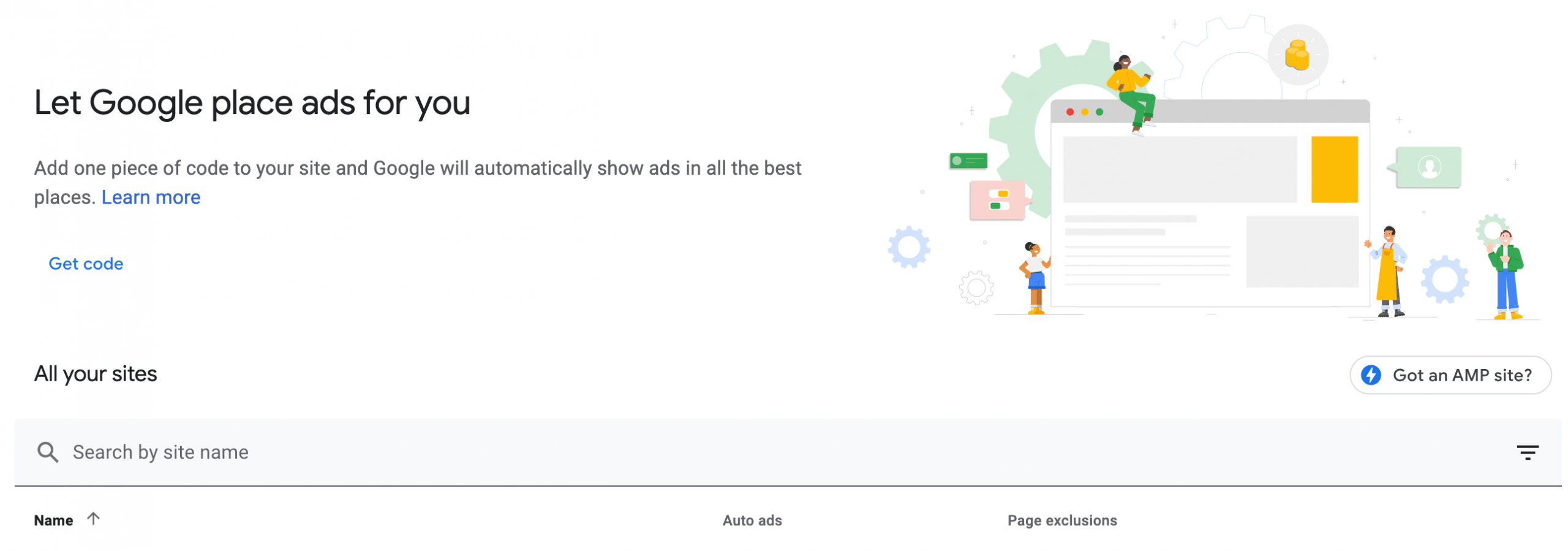
Click Get Code and copy the given script in the <HEAD> tags on the pages you want to show Google Ads.
Create Custom Ad Units
If you don’t want to go with Auto Ads, the other option is to create custom ad units and add the code in the exact places you want the ads to appear on your site.
Click by ad unit, and select what kind of ad units to create.
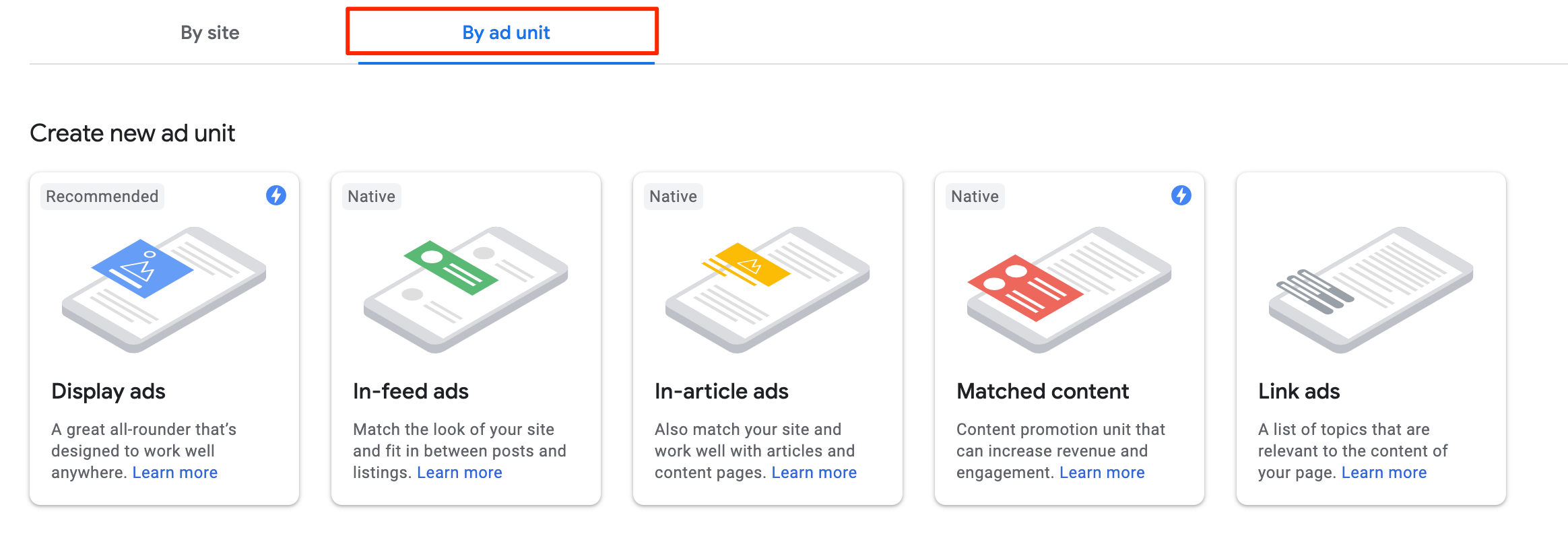
When creating an ad unit you will select the size (for example responsive ads, 336×280), type (text and display ads, matched content, in-article ads, in-feed ads), style (text and border colors) and then you will be given a code (javascript) to add in your website where you want the particular ad to appear.
In the space provided Google may decide to show 1 or more ads.
How many AdSense ads can you show per page?
In the past, you were allowed to show up to 3 AdSense units per page but this rule is no longer valid. You can show as many ads you have per page, provided that they do not interfere with the user experience.
Where should I place my ads?
The general rule is to place the ads where they can be seen by your visitors but without violating any AdSense or google webmaster quality guidelines.
You can use these simple rules:
- Place 1 ad unit above the fold in the main content of the website (not in the sidebar)
- Place 1 ad unit in the sidebar. The 160×600 is very good for placing in the sidebar
- Place 1 ad unit at the end of your page or article (preferably in the main content area)

How does Google decide what kind of ads to show on my website?
That’s not an easy question to answer since there are many factors taken into account before an ad is shown. You can assume that Google will try to show ads that are relevant to your content and interesting for your users.
In case you want to block an ad (or group of ads) from showing, you can do so by visiting “Allow and Block Ads” in your AdSense account.
You may want to read Micro Niche Blogging
How much money can you make with Adsense?
In summary how much money you will make from AdSense depends on:
- The amount of traffic your website receives
- The type of traffic
- The number of advertisers in your niche
- The type of content you have on your website
- The position of your AdSense ads
How to increase your AdSense revenue?
Once you have AdSense running, there are a number of things you can do to maximize your earnings.
How to increase your chances of being accepted by AdSense?
If you take a look at the Adsense forum, there are many people complaining that their applications for joining the Adsense program were rejected.
The most common reasons are:
- The website was violating Adsense guidelines
- The website has little content
- The website had no original content
- The website had only duplicate content
- Domain was new
To increase your chances of being accepted to AdSense follow these simple rules:
- Make sure that your website has a lot of content (a number of pages indexed by Google)
- Make sure that your content is unique and original (not copied from other websites)
- Make sure that your pages do have the text content (not only images and videos)
- Make sure that you placed the test AdSense code in all your pages and that you have ad units above the fold
- Don’t apply for an AdSense account if your website is less than 3 months old (that’s not an official rule of Adsense, it’s my recommendation). For some countries (India, Pakistan, Middle east) you may have to wait for your domain to get at least 6 months old before being accepted to Adsense.
also read 4 awesome ways make money blogging in 2023

Google AdSense Approval method
So let’s get started, but before that make sure you follow all these guidelines without compromising with any single one of them, else your application will be rejected without any further pending approval. Remember that everything which I mentioned below counts. Don’t compromise on the number of posts, own domain, good design, and other metrics, else the chances of rejection is higher at your end. So here we go, the top most powerful guidelines to read before applying to Google AdSense.
1. Number of Posts/Articles and Pages
If you are using WordPress, make sure your website/blog has at least 40 quality articles which should not have any copied content or minimum if required because 100% authentic content is a myth now as whatever you are even thinking has been written somewhere on the internet. Since the internet is so vast, willingly or unwillingly, it is not possible for any human being to create 100% authentic or original content for the world but it will be 100% original for you as you know you are writing it. Your content on the articles should be extremely rich and make sure you use relevant images where ever required. Try to add two lengthy articles of more than 2000 words each. If you are using HTML website or any other non-CMS version of the blog, make sure you have at least 50 pages on your website in form or articles or landing pages.
If you avoid providing any of the above information on your website, Google might decline your request saying Insufficient Content or Unacceptable Site Content. So make sure they see enough content on your website before applying for the program. The more the content, the better chances of approval.
2. Prohibited or Niche Topic Websites
According to a study, your website will go through a faster approval process if you have more high-quality content on Health, Internet Marketing, Business, Law, Technology, Entrepreneurship, Travel, Lifestyle and Social Media. Google will take your application as a serious offense if your website contains any of the prohibited content mentioned in this link here.
Statistics shows that Google AdSense might reject your approval if your website is on event blogging and micro niche blogging. In this particular blogging, you limit your blog content to only one particular subject and create a spam domain around it to rank higher. Eg: www.uselectionresults2016.com (US Election Results 2016). In some cases, if you have observed Google Ads in these of websites, probably they have applied the adsense through an another account and placed the ads in this event niche blogging to earn quick money. Although it is not long lasting since the micro niche topic vanishes off quickly and lowers the traffic volume which decreases your chances of earning more.
3. Say No To Third Party Ads
Before applying to AdSense, make sure you are not allowing or placing any other third party banner ad code on your website. Google Adsense Team will strictly look into your website manually and they dislike witnessing some third party ads integrated on your website. Strictly stay away from Infolinks, Chitika, Yahoo Ads or any other third party network to get the first impression clean on your website. Make sure you put only the fresh content and some regularly used widgets on the website.
Also, stay away from affiliate links such as hosting programs, Amazon affiliates, Clickbank or any other at least until your account is approved.
4. Website Layout and User Experience
Google always wants to keep it’s image clean and that is the reason why they want each and every website to be crystal clear about what they are offering since google is referring it to its users. Building a clear design with easy user navigation and experience will weigh your chances of getting AdSense approved in the first attempt itself. Basics are the key to secret and many a times lot of people miss that. Google believes that if you maintain professional color scheme on your website, the user might be willing to come back and click on the relevant ads which are displayed under your content.
So you have to make sure that you are maintaining a neat and clean design before applying to AdSense. I would recommend you to buy one professional template and get it installed on your website.
5. Endorse Google Products
Adding Google Analytics code on your website is a trusted factor for the approval. Adding Analytics onto your website show that you are actively tracking your visitors and is much serious about the statistics of your users who visit your website. If you haven’t created one, click here to register the program. Once registered, get your tracking code by creating a new account under the accounts tab and enter your website name, URL and other required details. Place the code on each page of your website to track the data instantly.
Just like Google Analytics, you need to even verify with Google Webmaster program, which has the complete access to your website in search perspective. With Google Webmaster Tools, you can track your website critical errors and fix them on a daily basis. Click here to register and click on “Add a Site” to enter your website URL. Verify your website ownership through any of the recommended methods and complete the process to keep your account functioning actively.
Also, adding the Bing Webmaster Tools to your website will add more credibility to your domain that you are serious about the website search visibility. Though this guideline is pretty easy to perform, many people will get comfortable without knowing the importance of installing these tools.
6. Install Sitemaps (XML)
Creating a sitemap doesn’t take too much of your time. If you are using WordPress, I recommend Google XML Sitemaps By Arne Brachhold or you can use Yoast SEO plugin which auto-generates your sitemap in XML format, you just have to put it in your robots.txt file mentioning to Googlebot that you own a sitemap and Googlebot should crawl it. And if you are using any other platform, I recommend you to check out XML-Sitemaps website for more info. Installing a sitemap on your website can help search engine bots to index your website faster since it is one the trustworthy factor. Also if you have images on your website and you are not sure about the SEO for the images, you can also try SEO Images Optimizer Pro Tool.
7. Robots.txt File
Creating Robots.txt file on your website will help you get rid of all the unwanted and unindexed resources you have on your website. I have restricted all the unwanted data indexation to search engines, which adds a lot of value to your SEO efforts of ranking the pages higher on Google. You can check weblizar’s robots.txt file here. Plus, the robots.txt file is another great feature to add to your website to increase the trust factor both by the user and by google.
8. Alexa Overall Rank
Does Google consider Alexa rank? It’s always been a question to ask among the newbies. As many people disagree that Google doesn’t care about your global rankings, I strongly believe that this is one major checklist any manual operator checks before even opening your website statistics. How can anyone quickly judge a website performance?
The answer is simple, through Alexa ranking. So make sure you install the Alexa toolbar. Although I would not recommend going coo coo for your alexa ranking as to be fair enough it is just needed once until your adsense account is approved. Even I check my alexa once a month.
Note: Before applying to AdSense, make sure your website global Alexa ranking is less than 400K for the faster approval process. Most of the time, the website above this rank are considered to be fairly new with lesser content and lower authenticity.
9. Include These Pages
Google wants to know your identity before you signup to their AdSense program. So, it is mandatory to create these pages on your website for better visibility and faster approval.
- Privacy Policy
- Disclaimer Policy
- Terms of Usage
- Contact Us
- About Us (Write your name and address through which you applied the AdSense account)
In the about us section, mention who you are, and why is this website made for, why should people visit your website, what is the benefit. The more clear, the better the chances of your approval. Keep your spelling mistakes, grammar and punctuation clear when you do this. You can use the grammarly extension for your browser to make your content grammar free.
10. Own Your Domain and Email ID
A lot of people do create websites through blog spot and free WordPress platforms to apply AdSense. AdSense team will take a owned domain more seriously out of the two. Investing $2 on a domain name is not a big deal when you have healthy chances of getting approval. So don’t give yourself a second chance to apply the AdSense program and get your own domain as early as possible. You can purchase it from HostGator or GoDaddy on cheap prices.
Once you have your own domain, create an email ID with your name ([email protected]) to apply the AdSense program. Eg: [email protected] is tended to get more attention compared to [email protected]. Note that your free website programs give you the privilege or adding your custom domains without paying any additional fee.
11. Site Traffic
Traffic on your site has always been an important factor whether it is for google adsense or for search engines, if you have a lot of traffic on your site every day, you’ll get quick approval for adsense. So I would suggest not to rush for an adsense account as soon as you create a blog, wait for few weeks (at least one month) try filling your blog with more rich content and images and wait until your site gets 50+ visitors every day. If you are not getting this least amount of traffic every day, chances of rejection from google are much higher.
Pros and Cons of Making Money With Google AdSense
The Google AdSense program has several great advantages including:
- It’s free to join.
- Eligibility requirements are easy, which means you can monetize your website or blog even when it’s new.
- There is a variety of ad options and several that you can customize to fit the look and feel of your site.
- Google pays monthly by direct deposit if you meet the $100 threshold.
- You can run ads on several websites from one AdSense account.
- There are options to run ads on mobile devices and RSS feeds.
- You can easily add it to your Blogger and YouTube accounts, although with YouTube, you’ll need to have at least 1,000 subscribers and 4,000 hours of watch time to run AdSense on your videos.
With that said, there are a few drawbacks to AdSense as well:
- Google can terminate your account in an instant, and it’s not very forgiving if you break the rules.
- Like all forms of online income, you need traffic in order to make money.
- When people click on an AdSense ad, you make some money, but your visitor also leaves your site, which means you lose the opportunity to make money with higher-paying affiliate products or your own products and services.
- It doesn’t necessarily pay more than other similar ad programs.
AdSense is a great monetization option, but it’s not a get-rich-quick or make-money-doing-nothing program. Further, Google has rules that some bloggers seem to miss when reading the terms of service. As a result, many website owners have found out the hard way that they’d violated a Google policy and have lost their account forever.
Types of AdSense Ads
Google offers a variety of ad types to run on your website, including:
-
- Text: Text ads use words, either as an Ad Unit (one offer) or a Link Unit (list of offers), and come in a variety of sizes. You can customize the color of the box, text, and link.
- Images: Image ads are graphic ads. They come in a variety of sizes. You can choose an ad feed option that mixes both text and image ads.
- Rich Media: These are interactive ad types that can include HTML, video, and flash.
- Video
- Animated Image
- AdSense for Search: This allows you to have a Google search box on your website or blog. When a user enters a term and conducts a search, a search results page opens with AdSense ads. You can customize the color scheme of the search results page to harmonize with your website.
Google AdSense Payments
Google pays through direct deposit or check each month your earnings reach or exceed $100. If you don’t earn $100 in one month, your earnings roll over and are added to the next month. Each time you reach the $100 threshold, Google will issue a payment on the next payment period. Through your AdSense account, you can see your current earnings, what ads are generating the most clicks, and other helpful data.
Making Money With AdSense
Making a significant amount of money with AdSense requires a plan. Here are tips for maximizing AdSense revenue:
- Read and adhere to Google’s rules: Webmasters must comply with Google’s webmaster policies, as well as the AdSense program policy.
- Don’t click on your own ads or ask others to click on them: Incentivizing clicks, buying Pay Per Click (PPC) space, or using a program designed to drive traffic to AdSense pages are against the rules. Remember, Google isn’t very forgiving about breaking the rules, so be sure to adhere to them.
- Have great content your target market wants to read: Ultimately, money is made, whether through AdSense or other monetization methods, by providing valuable content and quality traffic to your blog or website.
- Use honest, organic traffic-building website marketing techniques: Search engine optimization and article marketing are effective in getting free traffic to your site.
- Make sure your website/blog is optimized for mobile (responsive): The number of people who use mobile devices is high. Also make sure you’re using responsive ads so Google can send appropriate ad sizes to mobile devices viewing your site.
- Test ad types and placement to find the options that lead to the most income: Start with standard sizes (300×250, 728×90, and 160×600), and then switch them out to see if one size leads to more clicks than another.
- Max out your ad placement: You’re allowed three standard ad placements per page. Use them all for maximum benefit.
- Have ads above the fold: This is the section of your page that is viewable without scrolling.
- Have a leader board ad below your header/logo: Instead of putting an ad at the very top of the page, put it near your logo where it’s more likely to be noticed.
- Include in-content ads for visibility: This means having ads within your articles, which can increase clicks because they’ll be seen during the course of reading the post.
- Monitor your results: Google can overwhelm you with tools and feedback but do your best to analyze your data to see what it says about your results so you can make the most of your effort.
- Read email from Google: This can be especially important if Google is sending a warning about something it doesn’t like on your site. Failure to deal with Google’s complaints will lead to termination in the program.
Advanced AdSense Tips
Once you have ads running on your site, you’ll want to make sure you are getting the most of your AdSense program. Here are some additional tips to consider when you’re ready to boost your AdSense income:
- Run experiments: You can A/B test your ads through AdSense.
- Experiment with link and box colors: If your colors match your theme, consider changing them up to see if it impacts results.
- Enable placement targeting: This allows advertisers to choose where their ads appear.
- Set up custom channels: This gives you a better sense of what’s working and not working to generate income on your site.
Dealing With Competitors’ or Questionable Advertisements
If you offer products or services on your website, you may find that some ads Google delivers come from your competitors. Another issue that can occur is ads that may not be completely legitimate or they might offend your market. To prevent these offers from showing up on your site, Google AdSense allows you to block up to 200 URLs from appearing on your site. The challenge of blocking URLs is two-fold.
- You don’t know what ads are running on your site until you see them there.
- Since you can’t click on your own links (to the get the URL), you need to be careful about obtaining the URL to block. The best way to get the link so you can block it in AdSense is to right-click the link, select Copy Link Address, and paste it into a document or text editor (i.e., Notepad). The Google URL is long, but within it is the URL of the page the ad goes to. Copy that URL and paste it into your AdSense blocked ads account
Once you are done with how to get quick approval for google adsense, rush to get approval for your account on google adsense and don’t forget to read all TOC from google.
also read Best AdSense alternatives in 2023
Can you make a living out of Adsense?
If you take a look at the success stories provided by Adsense, you will see people (Website owners) that live exclusively from Adsense. So the answer to the question is Yes, you can make a living out of Adsense BUT my 15+ years of experience of working online tells me not to count on this.
The reason is not that it is not a reliable platform but because you need a lot of traffic to make money from AdSense and this cannot in any way be guaranteed.
You may receive a lot of traffic from Google now but after a change to their ranking algorithm, your traffic drops and you lose a large portion of your income.
The above can happen not because you are trying to violate any rules and trick Google but because the competition online is so big that you cannot be 100% sure that your current rankings will remain forever in the same positions.
Conclusion
Adsense is a great way to make money online. It’s easy to use, it’s reliable and it works better than any other platform. Adsense works by giving you the opportunity to create ad units of different types and sizes and add those to your website. Google fills that space with ads that are related to your content and audience using a complex algorithm.
When someone clicks on ads appearing on your website, you get a large portion of the revenue. While it’s easy to set up and use, there are a number of things you can do to increase your revenue by tweaking your ad positions and settings.
If you don’t have an AdSense account, the first step is to apply and get accepted to the program and then hope that someday you will also be featured in the Google Adsense success stories!







i’m glad you like our article and thanks for this comment, cheers.
thanks stormy, we will make sure to update you with more of this, cheers.
Neat organised
your contents are the best..
You give all neccesary contents
Keep it up
You kill the bit here bro..
I have been approved after reading this post
Thanks